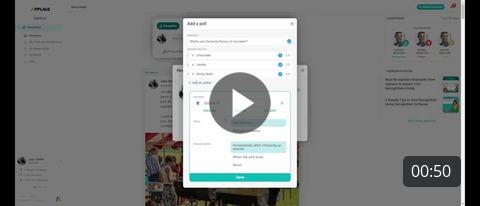- Help Center
- Pulse Surveys and Polls
How to create Polls
Here's a how-to on how to create Polls!
- Click on Newsfeed on the left-hand side
- Click on the Poll on the bottom right-hand side of the Recognition modal
- Write your question
- Add your answers
- Review your settings by clicking on Change Settings
- Adjust End Date
- Choose if employees can give one or multiple answers
- Choose when and if to reveal results
- Click Save Poll
- Click Submit Poll