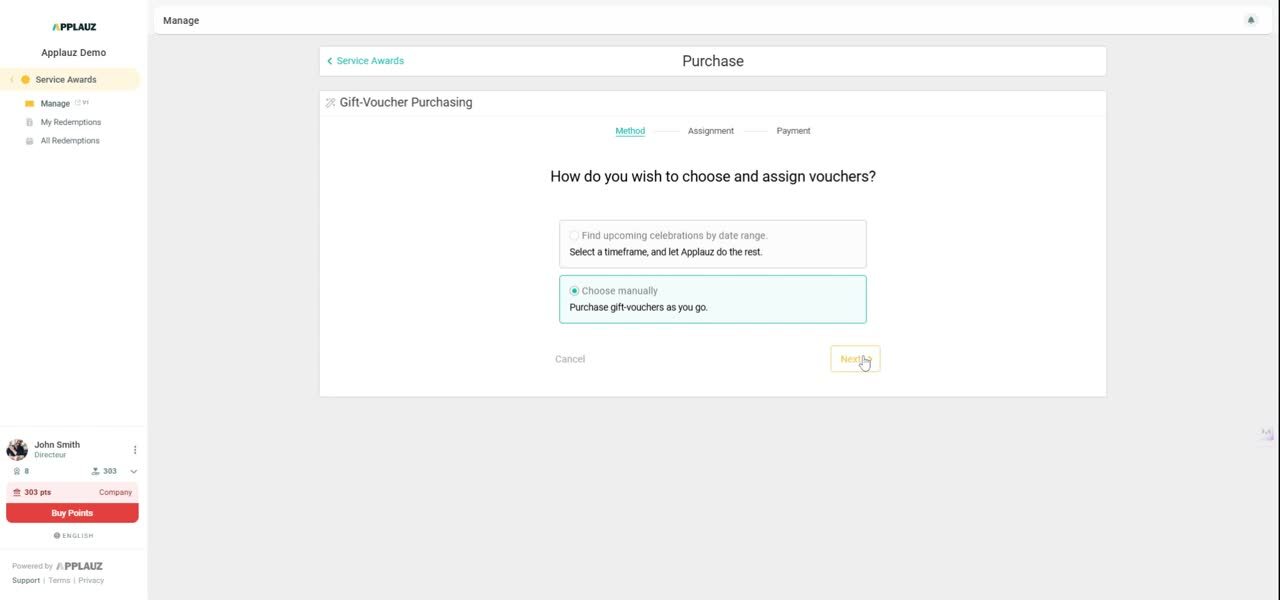- Help Center
- Service Awards
How to create spot-gifts
1. Login to Applauz.
2. Click on Service Awards.
3. Click on Buy Gift Vouchers
4. Choose either the Date Picker or Choose manually option
5. Click on Add Gift Voucher under the column Voucher
6. Select Spot Gift on the right hand side
7. Set the $ amount and click on Add a spot gift
8. Change the Celebration Date on the right hand if you don't want it to go out the next day
9. Continue the buying process as you normally would