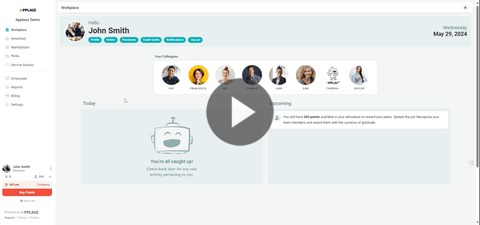- Help Center
- Service Awards
How to find your Purchased-Delivery Report
1. Login to Applauz
2. Click on Service Awards
3. Click on All Redemptions
4. View redemptions in-app or export the list on the top right-hand side by clicking Download CSV
1. Login to Applauz
2. Click on Service Awards
3. Click on All Redemptions
4. View redemptions in-app or export the list on the top right-hand side by clicking Download CSV