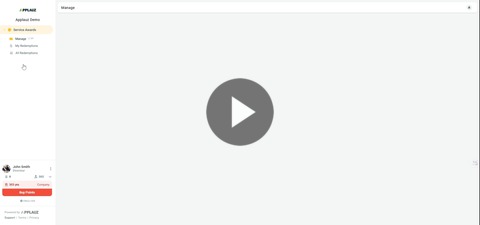Reactivating an Expired Voucher
- Log in to your Administrator Applauz account.
- Click on "Service Awards."
- Search for the employee for whom you wish to reactivate the voucher.
- Click on "View award" on the right-hand side of the screen.
- Click on the Notepad icon, located between the "Download certificate" and the "X/cancel" button.
- Modify the message if you wish.
- Check the box, "Send message immediately."
- Click on "Save and send now."