- Help Center
- Integrations
- Azure AD
Syncing your Azure employee list with Applauz
- Navigate to the Integrations page under Program and in the Azure Active Directory section select Import Users
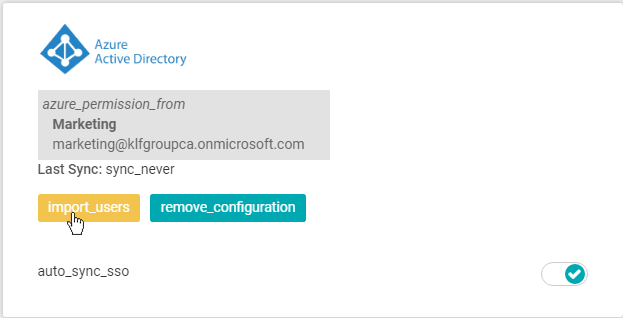
- From here select Sync to update your Applauz employee list accordingly
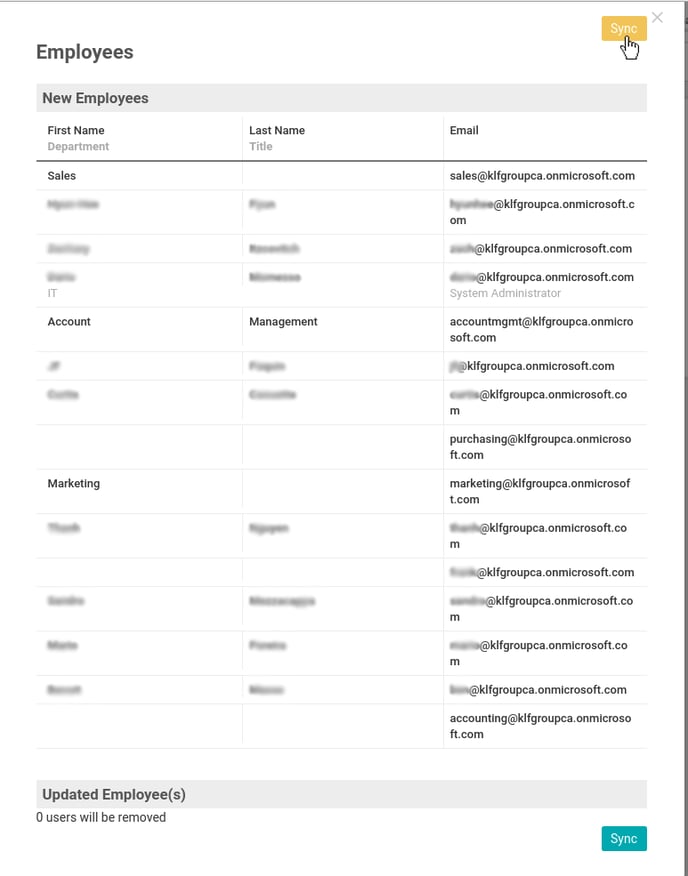
- Back on the Azure Active Directory section of the settings page, Turn-On Auto-Sync users every 24 hours to continually keep your employee list updated
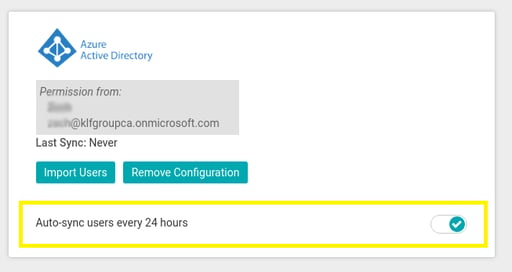
NOTE: Be sure your Azure profile is always kept up-to-date, or else your Applauz account will not be accurate.