The concept of working from home or remote work is more popular than ever before. Organizations increasingly understand the value of working from home, for both employers and employees.
You might be reading this because you are one of the many people working from the comfort of their home office.
You’re not the only one—working from home is a booming trend.
A report by Buffer, shows that 99% of respondents said they would like to work remotely “at least some of the time” for the rest of their careers.
Simply put, nearly every employee in the U.S. wants the option to work remotely.
It’s unequivocal: Offering the option to work remotely is no longer a “nice to have” for modern workers, it’s a necessity.
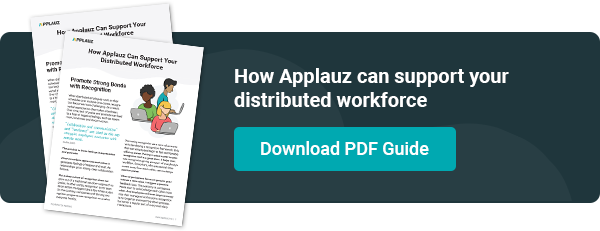

Better Tools for Successful Remote Work
Technology is one of the driving forces behind this massive paradigm shift in how we work. Modern solutions and tools allow us to communicate and collaborate as if we had never left the office. Successfully managing remote employees can be achieved!
Whether your organization is implementing a work-from-home option now, or it's already part of the company's policy, every organization with a remote workforce should have the right tools in place.
Thankfully, there are tons of tech solutions available on the market.
Let's look at some of the most popular work-from-home tools, broken down by the category of solutions they provide.
Top chat apps for remote work
As e-mail is increasingly a thing of the past, the chat app is becoming the backbone of communication in office culture. This is especially true with internal communication between coworkers.
In the context of working from home, a chat app is essential. They allow for maximum connection between colleagues despite the physical distance. A business couldn't function without one.
One company has become the gold standard for instant messaging at work—Slack. In 2019, Slack was used by over 12 million people daily. That's a lot of messaging. Slack integrates with thousands of other office tools—just another reason why it's one of the most valuable remote work tools on the market. Although Slack's trendy and brand-name service comes at a price.
But fear not! Affordable and popular (even free!) alternatives for small businesses on a budget are out there, like the popular Chanty and Flock.
Top video conferencing tools for remote work
The second most important piece of software you will need for successful remote work is a powerful video conferencing tool. But the bigger your company, the more powerful of a tool you'll need.
If you're a small business that hosts meetings with only a few people, Google's native video conference app, Google Hangouts Meet, is still an accessible and affordable option. If you are using Gsuite for business, the service is included in all the package options.
If you're not using Gsuite or you want a more powerful conferencing tool, Zoom has quickly climbed to the top of the market. Or, if you're going to hit two birds with one stone, some chat apps feature video conferencing modules, such as Flock mentioned above.
Project management and collaborations tools
When you're working from home, managing projects efficiently is key to maintaining productivity and efficiency. Also, maximum transparency is ideal when multiple people are collaborating remotely.
In short, when everyone is on the same page, things go more smoothly. That's why success in working from home hinges on investing in a robust project management app. Some of the most popular options on the market include Asana, Wrike, Basecamp, Airtable, and Trello.
But the big players aren't the only option. If you're on a tight budget, there are options for you too. Project management tools are in high demand.
Look no further than trusted software review site G2Crowd—a simple search for "Project Management Software" yields over 500 results. You can narrow down the options by filtering the search results by price, popularity, and score.
Employee performance tracking software
If you don't know what to aim for, how will you grow? Or, as the old saying goes, you cannot manage what you can't measure. In short, setting performance goals is crucial when you're aiming for growth.
That's where performance tracking comes in to help breakdown objectives into smaller and more manageable goals. Helping the entire organization stay on track and also facilitating communication between employees and managers.
Simply put, everyone knows what's expected of them.
There are hundreds of performance management apps out there. But, some of the most popular ones are 15Five, Lattice, BambooHR, and Betterworks. Some of these apps are even more robust and allow you to take care of multiple areas of Humans Resources at once. For example, BambooHR includes features to help manage payroll and benefits as well as employee performance management.
Employee recognition and reward tools
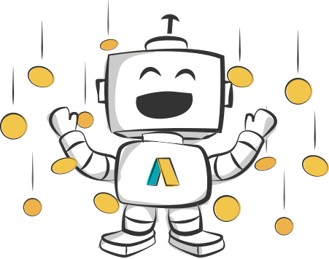
When you're in an office, it's easy to walk by a colleague or employee's desk to give a spontaneous "good job" or "thank you."
These actions may seem inconsequential at first. But they build up over time to have an incredibly positive effect on employee satisfaction.
When employees are working from home, recognition needs to be offered digitally. Applauz is one of the best employee recognition platforms to enable remote work engagement-- providing essential HR tools to help engage, celebrate, and reward, as well as motivate your workforce in a personalized way.
Productivity tools
Working from home has many benefits—for example, minimal distractions from noisy coworkers (hooray!) But, whether you’re at home or in the office, distractions exist everywhere. They just come in different flavours while working from home.
That's why productivity tools are a blessing. Especially when working from the time warp that is working at home.
While project management tools help with high-level planning, productivity tools provide solutions to help with your small daily or weekly tasks. For example, Todoist and Evernote are some of the most popular task management tools. The best part is they both offer free basic plans!
That said, breaking down your goals into smaller tasks is key to remaining productive. But so is working in intervals, otherwise known as “sprints.”
For example, Focus Booster and Serene are designed to help you track work “sprints” to maximize your productivity.
Bonus: Self-care and wellness apps!
Days start to blur into one another when you're working from home. The ground-hog-day-like experience takes a toll on the mind.
Optimal mental wellness is the key to productivity at work. All the tools mentioned above aren't worth much if you're not in a functional head-space. Bottom line: Prioritizing relaxation and stress-management is vital to a productive and happy day at work.
Some excellent apps to help with stress management are Headspace and Calm. These apps are designed to use guided meditation and other relaxation techniques to relieve stress and anxiety.
Other noteworthy apps, like Forest, are designed to manage social media and phone checking habits that are known to undermine productivity and mental wellness.


